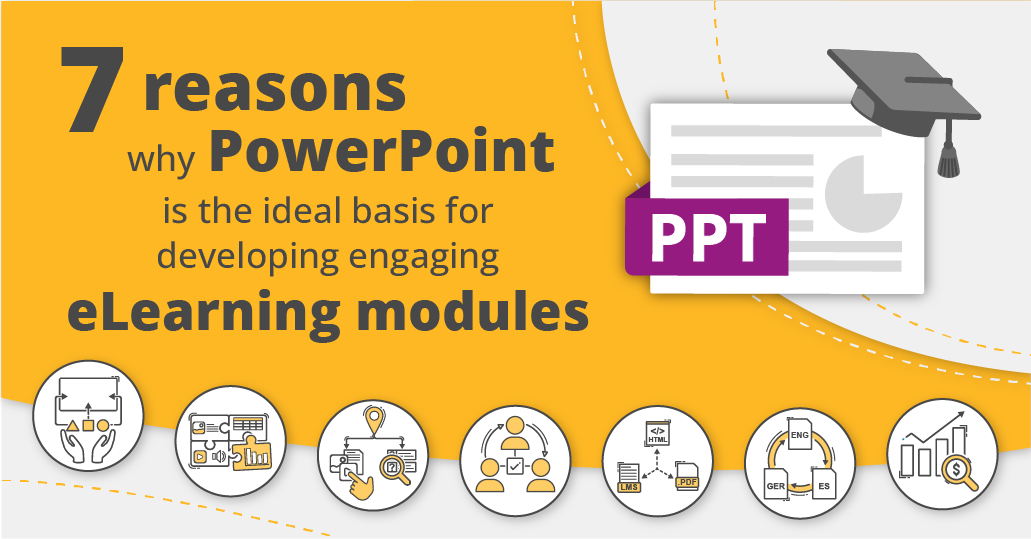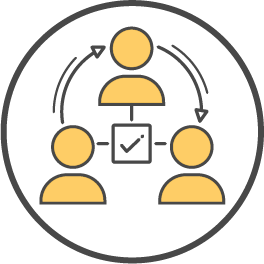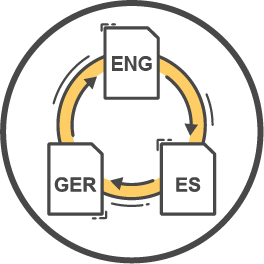7 reasons why PowerPoint is the ideal basis for developing engaging eLearning modules
As a medical affairs employee at a pharmaceutical or biotech company, you understand the importance of continuous learning and professional development. Staying up-to-date on the latest research, treatments, and technologies is crucial for success. This is where eLearning comes into play, allowing you and your colleagues to review required materials at your own pace.
But first, the eLearning modules have to be created. What is the best way to get new information into a module and quickly disseminate it across your team? What format offers both flexibility and compatibility, so you can be sure that modules can be easily updated in the future?
You probably already use PowerPoint (PPT) every day for gaining and sharing information across your team, but maybe you haven’t used it yet for developing an eLearning. Here are seven reasons why PPT is actually the perfect tool for developing engaging and effective eLearning modules.
1. Most input materials are already available as ppt or easy to compile
The input materials for the eLearning module can either be structured by you or sent to a specialized agency. But, because everyone can work with PPT, the content that you already have can be leveraged quickly and easily.
2. Anyone can work with ppt immediately
PPT is not just a typesetting program, but it can be used to implement almost any content. You can insert fancy graphics and icons, edit tables and data charts, and embed videos and audio. With PPT, you can start working on the eLearning module immediately.
3. Design eLearning pages with almost no limitations
There have been a lot of shifts in the software used in the eLearning industry, and in the past, different programs have offered different design capabilities. But in recent years, you can pretty much do everything you need to for an eLearning with PPT. Interactive elements, navigation, and assessment questions can all be done directly in PPT. With some technical knowhow, PPT can be converted to SCORM files for use in an LMS, or HTML for use on a webpage. Additional features based in HTML such as scrollable text boxes can also be added.
4. Simplify review and approval processes
Legal, medical and regulatory reviews can be simplified if the basis for your learning modules is PPT. In approval systems like Veeva, PPT is one of the most common formats, which can be anchored and reviewed with ease. For less formalized reviews, you can export PDFs for easy distribution via email, or just have your team comment directly on the PPT in a SharePoint folder, where it’s easy to align and consolidate feedback.
5. Create different output media depending on company requirements and budget
With PPT, you can create very different output media, depending on the requirements of your company and the available budget. From interactive PDFs, to SCORM files for an LMS and HTML-based presentations for the web, PPT is much more versatile than many people realize.
6. Update and adapt for local use quickly
With PPT, updates and country versions can be generated very quickly. Local agencies can easily work with PPT to translate and add any information required for use in different markets.
7. Increase ROI with quicker project implementation
Taken together, the reasons above mean your eLearning can be reviewed, revised, approved, distributed and adapted more quickly. This means your training goes live sooner, and is able to make a bigger impact for an increased return on investment across the lifespan of the learning. And this continues to payoff as you make updates over the years. As opposed to older, more cumbersome formats that were more labor intensive to update, your team can rapidly respond to changes, for example, in the therapeutic landscape and treatment guidelines.
With its versatility, ease of use, and quick turnaround time, you’ll be able to create and distribute quality content faster and with greater success. So, why not give PPT a try for your next eLearning project?